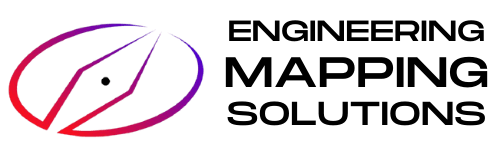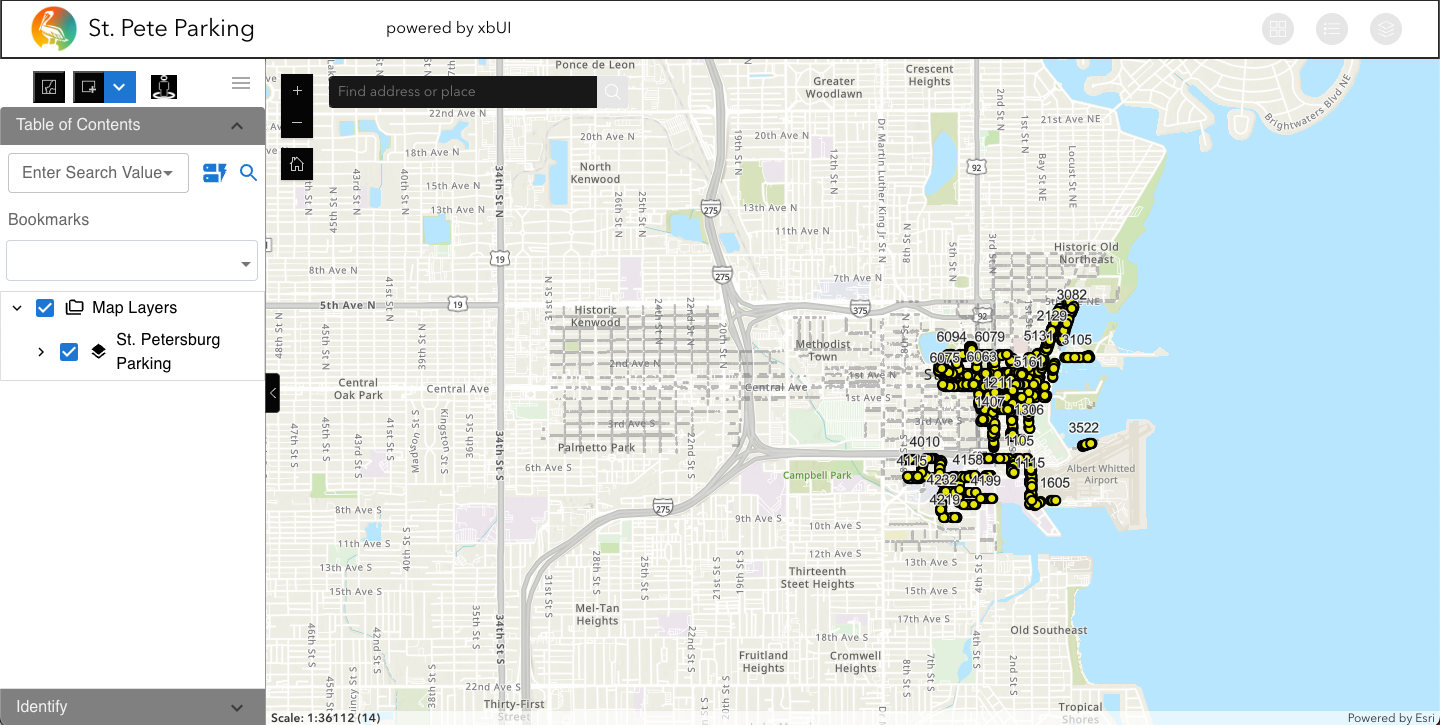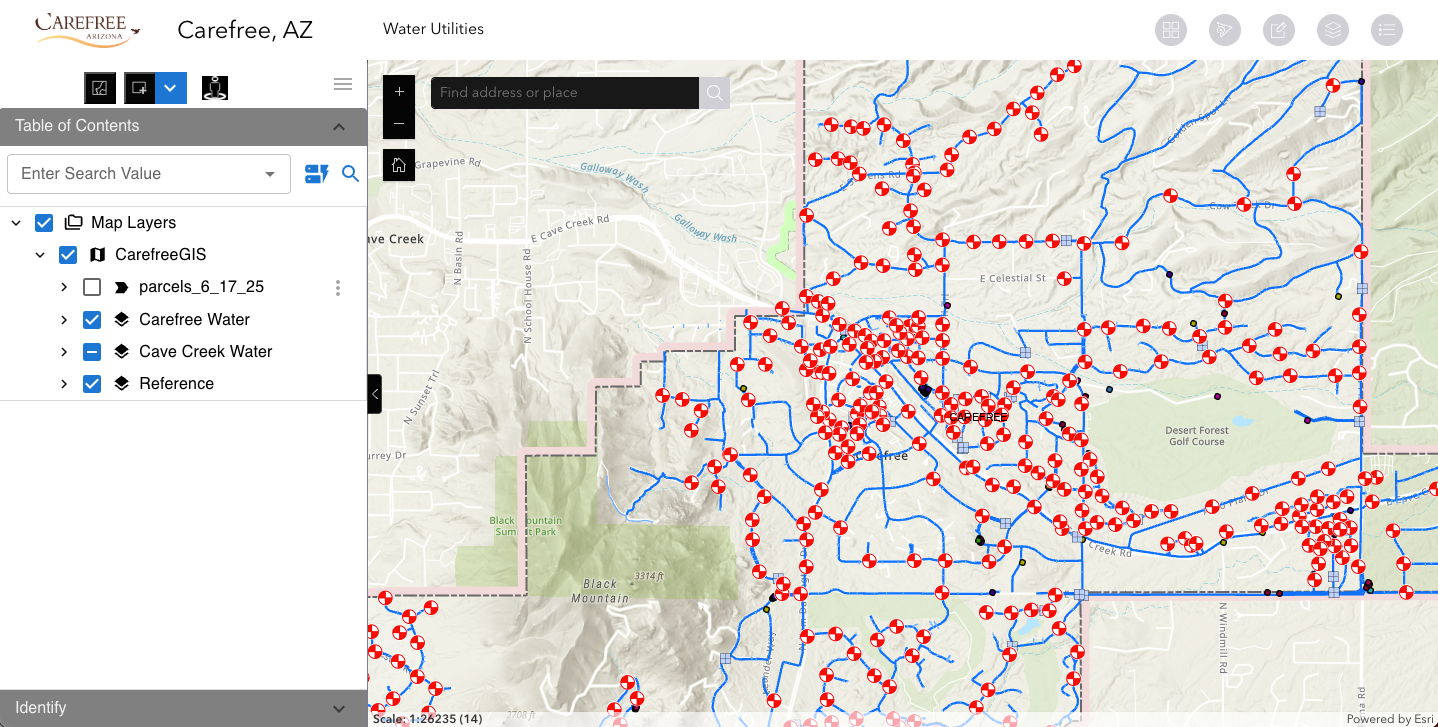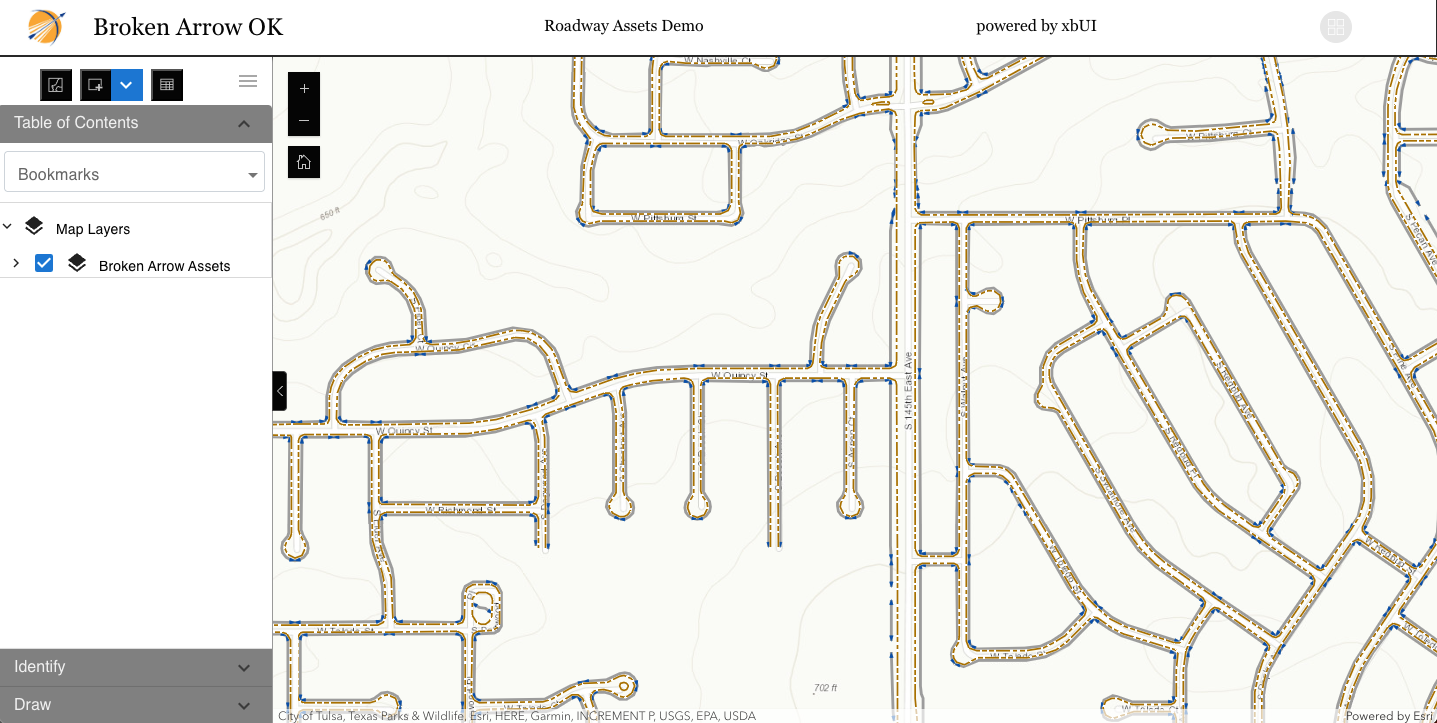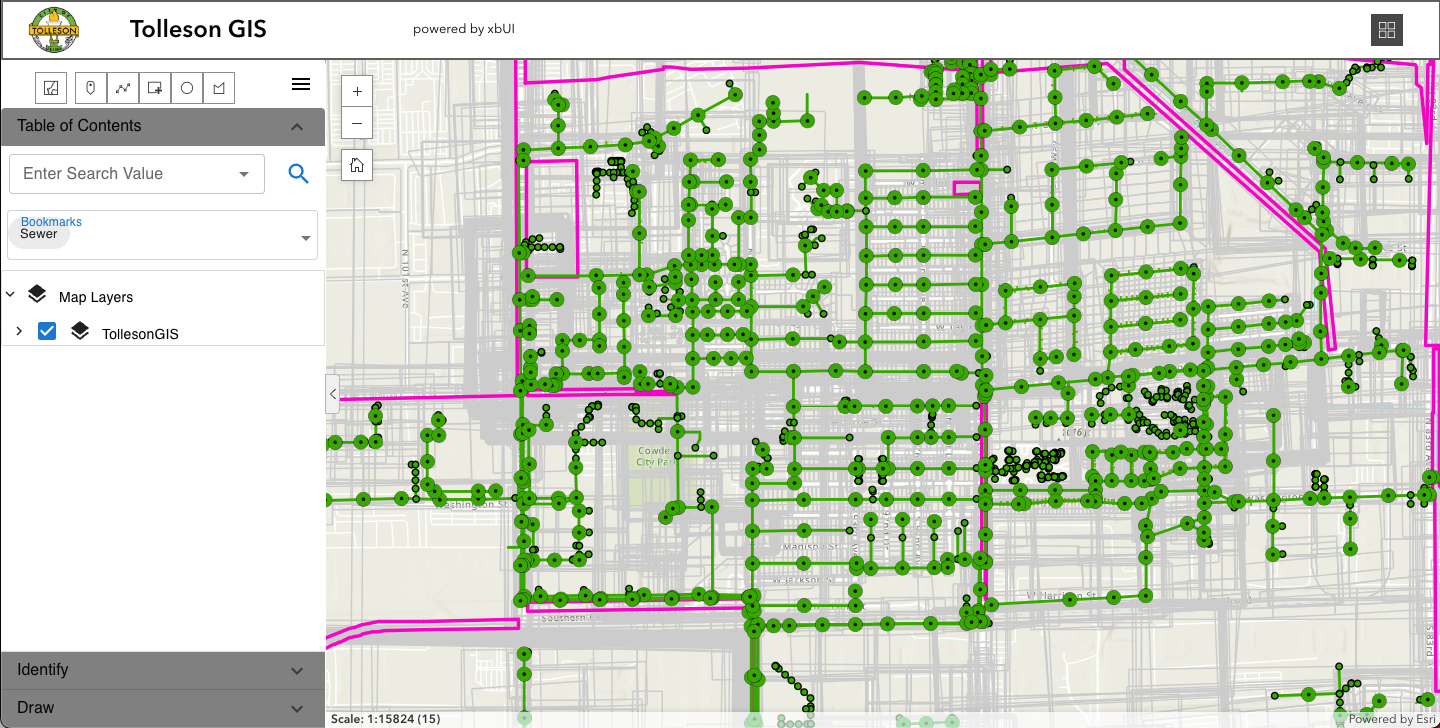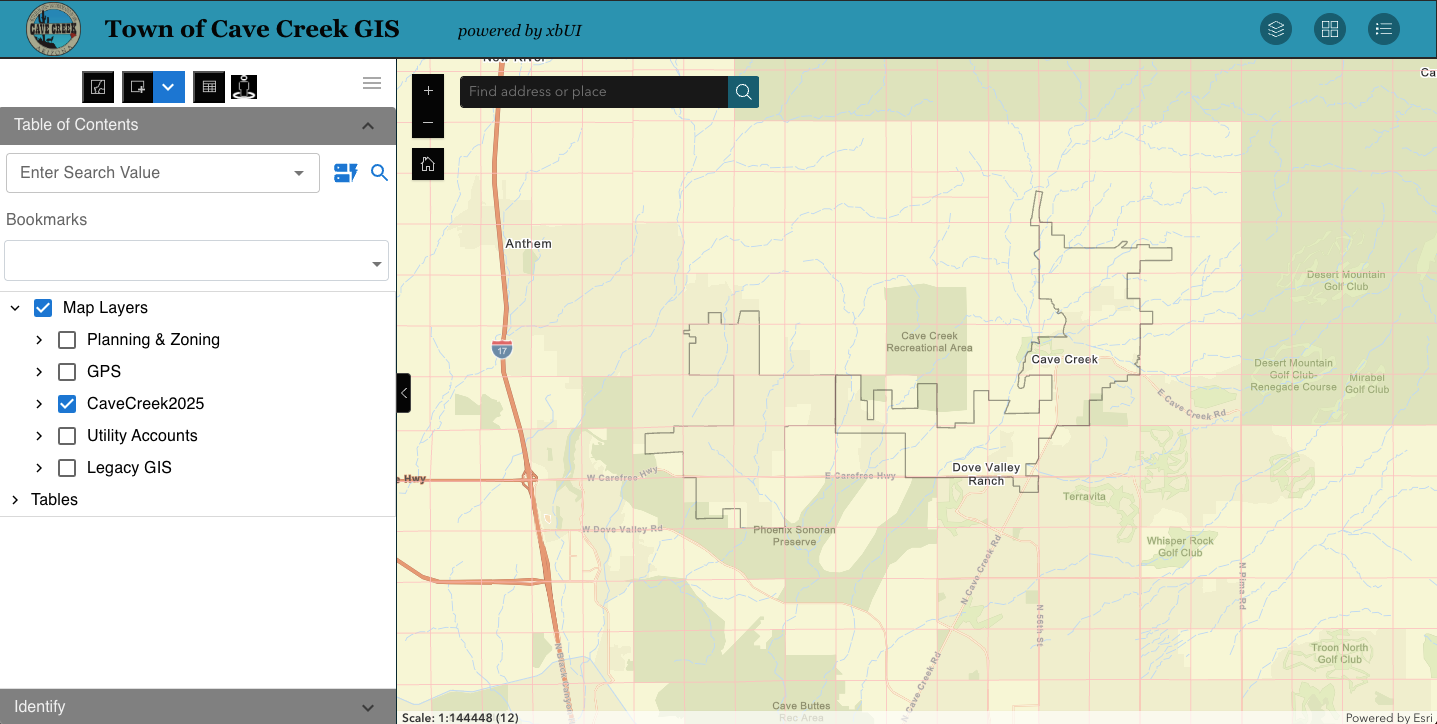Experience Builder UI
Demo Sites
What is Experience Builder?
ESRI Experience Builder is a web-based application development framework designed by ESRI, a leading provider of geographic information system (GIS) software and solutions. It allows users to create custom web apps without writing code, enabling them to showcase their GIS data and analysis in interactive and visually appealing ways.
- Drag-and-Drop Interface: Experience Builder offers an intuitive drag-and-drop interface, making it easy for users to build and customize web apps without any coding knowledge.
- Templates and Themes: It provides a variety of templates and themes that users can choose from to create visually appealing apps that match their branding or project requirements.
- Widgets: Users can add various widgets to their apps to incorporate different functionalities such as maps, charts, images, text, and interactive elements like sliders and buttons.
- Integration with ArcGIS: Experience Builder seamlessly integrates with ArcGIS Online and ArcGIS Enterprise, allowing users to leverage their GIS data, maps, and analysis within their web apps.
- Responsive Design: The apps created with Experience Builder are responsive, meaning they automatically adjust their layout and design to provide an optimal viewing experience across different devices and screen sizes.
- Customization: Users have extensive customization options to tailor the appearance and behavior of their apps according to their specific needs and preferences.
- Sharing and Collaboration: Experience Builder enables users to easily share their apps with others or collaborate on app development projects with team members.
Overall, ESRI Experience Builder empowers GIS professionals, developers, and organizations to create engaging and interactive web apps that effectively communicate spatial information and insights to a wide audience.
Introducing Experience Builder UI
While Experience Builder serves as a valuable tool for creating interactive web apps, it is still in its early developmental phase, lacking some features that are prevalent in other ESRI products.
Introducing the Experience Builder User Interface (xbUI) widget, aimed at enhancing the user experience within Experience Builder. The xbUI widget consolidates several separate widgets into one, presenting users with a familiar and easy-to-navigate data tree interface commonly found in other ESRI products.
Key features include:
- Table of Contents: Seamlessly merging the functionalities of the Map Layers and Legend widgets for enhanced clarity.
- Selection Modes: Offers users a variety of tools for making precise selections at both small and large scales.
- Tables: Generating comprehensive tables to display attributes within map layers on a broader scale.
- Query: Empowering users to swiftly select or filter layers based on specific attributes.
- Edit: Enabling users to make real-time edits to layers within their projects.
- Bookmark: Facilitating easy navigation between predefined templates within the project, streamlining workflow.
With the xbUI widget, Experience Builder users can enjoy a more intuitive and efficient app-building experience, leveraging familiar tools and workflows for enhanced productivity
Video Tutorials of Key Features available here!